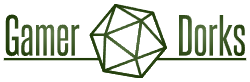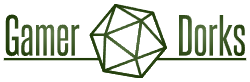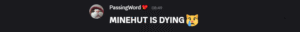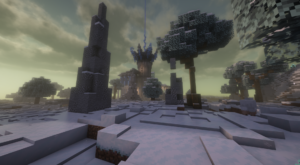Community management is the core skill required to run an online community. Whether it’s a Minecraft server, or a public Discord server for your gaming clan, or a Reddit forum for the game you’re making; you will need some community management skills. Learning them along the way is possible, but not ideal, as you’ll have to learn a lot of lessons the hard way.
The purpose of this series is to help new community managers learn some essential skills, and to help those with experience sharpen their skills or learn a new perspective.
In this series of blogs, we will go over:
- The Basics — You are here.
- Proper Conduct
- Discord Servers
- Game Servers
- Advanced Rules
- Staff Teams
- Problem Members
- Affiliates and Partners
Where to Start
If you want to make an online community, start by asking yourself some basic questions. Open a notes app on your device, or take out a physical notebook and a pen, and answer these questions. Knowing the answers to these will help you stay on track with starting and growing your community.
Why do I want to host a community?
Maybe you want to interact with your fans, or meet people who share your hobbies. Perhaps you need to host a community because it’s essential to running a game server or guild. If your goal is to ultimately grow social connections with others through shared interest, you are likely to succeed.
However, if your only reason you want to host a community is to be famous, or to grow a following, or to earn money, you’re in the wrong place. If you want to be famous or grow a following, start a social media page, like on TikTok or YouTube. If you want to earn money, try indeed.com. Hosting a community simply for the sake of growing wealth or a following is inefficient and nobody will want to be a part of it.
Where will I host my community?
Most community types fall into one of three categories: Chat Rooms, Forums, and Game Servers.
Chat Room type communities are hosted on services like Discord. Large or small, the ultimate purpose of these is to stay connected by chatting online. There are generally multiple “channels” for different topics, used for text or voice, with channels everyone can use and read-only channels for informative posts.
Forum type communities are hosted on services like Reddit. These communities are generally focused around in-depth discussions on particular topics, rather than general chatting. A place to ask questions and exchange ideas.
Game Server type communities are hosted on video games like Minecraft. These communities are often formed simply by there being in-game chat, and often have an associated forum or chat room community linked to them. Unless you are to disable chat (which is not advisable in multiplayer games), you will have to manage a game server community if you have a game server.
Sometimes you will want to give your community multiple platforms. Gamer Dorks has communities across Discord, Minecraft, Hey.Cafe, Reddit, and Steam. Pick whatever works best for you, but we highly recommend starting with Discord since it’s very user-friendly and also is popular with a lot of people on the internet already.
What will my community be about?
You will want to target a niche with your community. As the Discord YouTuber NoTextToSpeech explained in his Secrets to Owning a Big Discord Server video, your community will have no chance to compete if it’s not unique. You don’t want to make yet another “Gaming Social Community E-Girls Emotes” Discord server, or another “Relatable Anime Memes” Subreddit, or another “Box Gens LifeSteal” Minecraft server; because too many of these already exist. Why would they join yours over any of the others?
Pick a specific fandom, hobby, skill, or genre for your community. Make sure that it doesn’t exist already. Add your personal flare to it. Put in some effort to make it unique in a way that will be interested to your target audience.
Who do I want in my community?
Your target audience is largely dependent upon your niche, and that will determine how your community is structured. If your community is about something intended to be family friendly, make sure your community is family friendly too. If your topic is usually for adults (cars, firearms, M-rated games, etc), maybe add an age limit to your server, or allow swearing.
Make sure your community is hospitable to who you will want in it. The Gamer Dorks Minecraft server has different swearing rules than the Discord server, because we want the Minecraft server to be more family friendly whereas we want the Discord server to be for a different demographic. Likewise we also have a stricter chat filter on Minecraft than on Discord. Ensure that your rules and the structure of your community won’t alienate the very people you want to join it.
How will people find my community?
Free, easy advertising doesn’t exist. Spamming mass “partnerships” in Discord servers or listing your community on a Reddit forum will get you very few members, and those members that you do get are likely not to be active. This is not a time efficient way to grow your server. Likewise, you don’t want to annoy people to get them to join. Don’t advertise in other people’s communities, or in direct messages with strangers. This isn’t just inefficient, it’s also likely to get you banned from most communities and even from some platforms. For example, it’s against Discord’s Terms of Service to mass advertise via direct messages.
So then, how do you get members?
Social Media. YouTube, TikTok, Instagram, or BlueSky are all great options for growing your community, regardless of what type it is. Show them what kind of antics you get up to on your Discord server. Show them how helpful your subreddit is. Show them the kind of gameplay they’ll be able to experience on your Minecraft server. Get creative and be bold.
Word of Mouth. Invite your friends! Encourage your friends to invite their friends. Make posters for you and your friends to print out and post at your college campus or local library (make sure you’re allowed to do this first).
Paid Advertising. This is especially effective if you run a game server. For your Minecraft server, effective methods include Minehut, FindMCServer, or another reputable listing site. You likely do not want to pay to grow a group chat or forum.
Partnerships. If you truly put effort into partnerships, they can work. The Gamer Dorks Affiliate program is a great example of this. We collaborate on events with our Affiliates regularly and it’s hugely successful for everyone involved. This won’t work if you simply share links to each others communities and forget about each other. You will want to actively collaborate so long as you remain partners.
Always remember two main rules when growing your community. The answer to these questions you ask yourself should always be “no”.
- “Would I be annoyed if someone advertised their community like this?”
- “Would I ignore this advert if I had never heard of my community before?”
Next Steps
Once you have decided why you want to make a community, where you will host it, what it’ll be about, who you want in it, and how people will find it; your next step is to actually start building your community. This process will be different depending on what type of community you’re making, but there will usually be a guide created by the platform about how to do it, such as:
- How to create a Server on Discord
- How to create a Community on Reddit
- How to setup a Java Edition Server on Minecraft
Once you have followed the process for creating a community on your platform of choice, you will need to create easily accessible Rules and Info. Rules so that people know how to act in your community, and Info so that they know why they are there.
Your rules should exist to make your community safe and fun for your target audience. Not to give you power, not for their own sake. Revise them when needed, and don’t allow people to abuse loopholes. Use automated text filters (or regex filters, if you know how to use it) to make your job easier. Avoid any kind of AI automod, generative AI is too inconsistent to do this job well.
In our Discord server, we have a #rules channel and #info channel, right at the top of our list. In our subreddit, we have our community rules set up on the right sidebar and an “about us” post pinned to the top of the subreddit. In our Minecraft server, we have a /rules command and a /help command. The help command is clearly visible on the sidebar, and the rules command occasionally is mentioned in the auto-announcer messages which appear once per 10 minutes. Regardless of how you do it, it’s important that these are easy and intuitive for people to find.
Next, make a small staff team. Find friends whom you trust, with similar interests and a bit of time to spare. The first four Gamer Dorks administrators were four friends who would regularly play games together online and meet up for lunch about twice a year. From there, we found that we could pick up new staff members as we went.
Make sure you trust your staff team, and make sure they don’t have more permissions than they need. You will want to start with three staff roles for any community (names can be changed, but this is how we do it):
- Helper: This role has minimal permissions and cannot physically remove someone from the community. Give this to new staff members as a sort of trial period.
- Moderator: This role has most permissions a moderator will need, from mute, to kick, to ban. Give this to people who have proved themselves as trustworthy as Helper.
- Administrator: This role has every permission and is for only your most trusted staff team. Ideally, you give this to your initial staff team and anyone who proves themselves to be extremely mature and trustworthy in the Moderator role over a long period of time.
The more privileged permissions you give a staff member, the more power they have to ruin your work. Take steps to avoid that by auditing what they can and cannot do, and make sure their accounts are secure with multifactor authentication.
Then, setup some kind of engagement in your community. People won’t talk if they don’t feel engaged. You can run gaming events or discussion posts, or you can simply talk to people and make them feel like they belong. Offer something that will make them want to chat.
Finally, start inviting people. Invite your friends or acquaintances who may be interested. Start posting it on social media, or trying to get partnerships with existing communities, or doing paid advertising (see above). Remember, don’t spam, don’t be annoying.
Conclusion
By now, you should have learned a little bit about how to think about starting an online community. In the next blog, we will go over how one should properly conduct themself as a community manager.
If this blog was helpful to you, please show us your support by joining Gamer Dorks on Discord. Feel free to ask us specific questions about how to run online communities, or ask us your opinions on something you’re doing in your community.